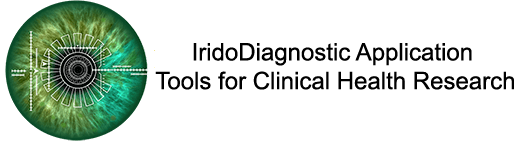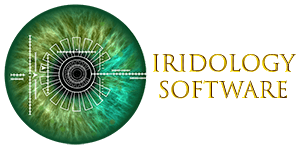Yes. You can review these clinical iridology assessments or request the trial version and test for yourself!
The software has not been fully tested with various iriscopes.
It is highly recommended to take a minimum of three images of the right and left eye using your original iriscope capture program and then import the best suited images into software. It is also recommended to save your images to .BMP format for importation.
Iridology assessment software is not available for purchase. All Iridology software is only available to members at Iridology Research.
Yes. To install the demo version, we send you a link to download the program installer in zipped format. Once downloaded, double click the installer zip file to open archive content and you will see the installer executable file named “setup.exe”. Click your mouse once on this file to start the installation.
Please let us know if you require installation assistance. The trial version is valid for 15 days or 15 executions. If you require more time to evaluate, please
This is a very important question!
Using 640X480 or its multiples can only be imported into Iridology Software. If you trying to import abnormal pixel size images, there is great risk that the software cannot detect abnormal size and may cause “oval-vertical’ false positive. For example:

The iridological analysis program methodology is based upon successful clinical studies in iridology. Most accomplished of these studies were held by E. Velchover and applied into several sections of software.
Yes, but only as virtual machine.
How to install virtual machine on MAC:
Step 1: Download the free version of VMware player for windows or MAC: https://www.vmware.com/products/workstation-player.html
Step 2: Download Windows XP with service pack 3 from Internet archive and choose the ISO version option for download: https://archive.org/details/WinXPProSP3x86
After you have installed your virtual machine, contact us to request demo versions of available iridology assessment software.
Need assistance installing virtual machine? Let us know and we may be able to help!